
Future-Proof Your Code: Top JavaScript Frameworks to Watch in 2023
JavaScript is omnipresent. The web runs on JavaScript, and there are plenty to choose from. But how? Let's learn.
The internet was written in JavaScript. This versatile programming language is supported by all major web browsers and has been used to create over 1.8 billion websites, which amounts to 98% of the world’s total (that figure will probably have jumped a few thousand by the time you finish this article).
Developers love JavaScript for the dynamic web pages as it empowers them to build, with a whole bunch of interactive elements and user interfaces available on a drag-and-drop basis. In fact, if you’re a web dev, chances are it’s the first language you ever learned (or at least it’s the one you use with greatest fluency).
However the technology continues to evolve at pace, and we owe it to ourselves, and the people who use our products, to evolve with it. So, in this post, we’re going to look at some of the latest JavaScript frameworks and how you can weave them into your codebase.
First Of All, What is a JavaScript Framework?
A JavaScript framework is a pre-written library of JavaScript code that simplifies the development of JavaScript-based applications by providing pre-built features and functions for everyday tasks.
Frameworks not only provide a structure for developing web and mobile applications; they also help improve the code’s overall performance and maintainability. Designed to be flexible, they can be used to accelerate the development of a wide range of web applications, from simple single-page apps to complex, data-intensive web and mobile apps.
Some Use-Cases for JavaScript Frameworks
JavaScript was invented back in 1995, when the internet was still grinding towards mass-adoption and 13 years before the App Store. Since then, however, it has grown beyond the web and has become an increasingly popular choice for websites too.
Use-cases for its frameworks include:
Building Single-page Applications (SPA): Frameworks like Angular and React are particularly well-suited for building SPAs, web apps that work like native mobile apps and do not require a page reload.
Creating Dynamic User Interfaces: JavaScript frameworks can create interactive and dynamic user interfaces, such as drop-down menus, carousels, and modals.
Building Progressive Web Applications (PWA): PWAs are web apps installed on a user’s device and can work offline. Frameworks like React can be used to build them.
Improving Performance: Frameworks like Vue.js and React use a virtual Document Object Model (DOM), a programming interface which improves the performance of web pages by reducing the amount of code that needs to be re-rendered, and enables JavaScript to understand HTML elements by turning them into objects.
Creating Reusable Code: The pre-built components provided by frameworks can be reused across the application, which reduces both development time and complexity.
Improving maintainability: Frameworks provide a structure and best practices that can help to make code more maintainable, especially as the application gains size.
Providing server-side rendering: Frameworks like Angular and React also provide options for server-side rendering, which can improve the loading speed and SEO of web pages.
Best JavaScript Frameworks
There are tons of JavaScript frameworks and libraries out there. Some of them may become outdated or obsolete over the next few months, but there’s still a whole bunch of new and emerging technologies to get ahead of.
Let’s take a look at some of the most popular JavaScript frameworks and how they solve specific problems for developers.
ReactJS
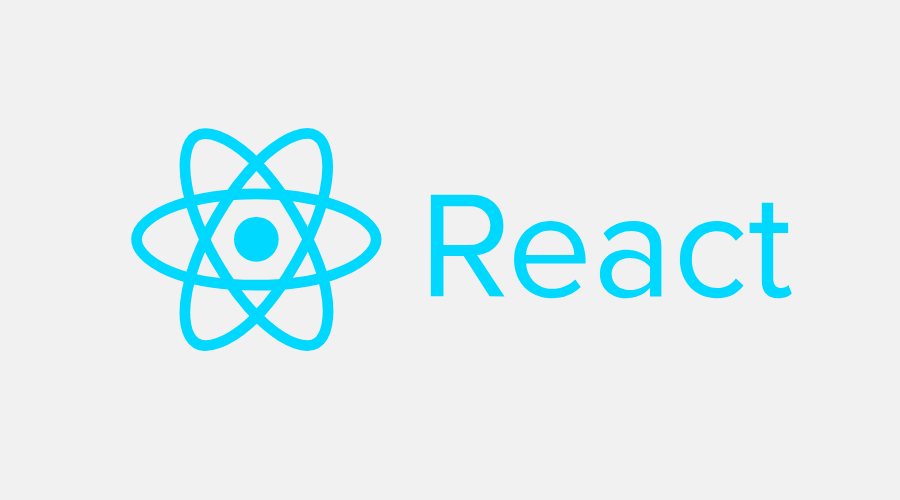
ReactJS(also known as React) from Facebook is an open-source project for building web user interfaces. It’s considered more a library than a framework, and at the time of writing it’s had over 13 million downloads.
Here’s a snapshot of its many benefits:
Component architecture: React allows developers to break a monolithic application into smaller, reusable components. It reduces the amount of code you need to write and it speeds up your feature development.
Virtual DOM: As we hinted above, React uses a virtual DOM. This improves performance and, crucially, it doesn’t mutate the actual browser DOM. Once the virtual DOM is in place, React can absorb a change without needing to re-render the entire DOM.
Strong Community Support: • ReactJs is backed by an army of devs: at the time of writing, the project on GitHub has received 200K+ stars and 41K+ forks. The plethora of resources and content created over the years is free for the developer community to consume.
Large Ecosystem: React has a large ecosystem of libraries, even though it isn’t a fully-fledged framework. As a developer, you will find established libraries from the React ecosystem for state management, routing and loads of your other everyday needs.
Cross-Platform Development: ReactJS has a counterpart for mobile development called React Native, which empowers you to build mobile apps for Android and iOS.
Server-side Rendering: As a lovely little bonus, you can use React to render pages on the server side to improve the app’s overall page loading speed and SEO.
Easy Onboarding: If you know JavaScript, you will find it easy to learn React. Remember, though, that you’ll need to know a few JavaScript fundamentals like scope, asynchronous programming, arrow function, destructuring, spread and rest operators.
Unidirectional Data Flow: React follows a unidirectional data flow pattern that reduces the chances of state pollution and makes it easier to debug the application.
However, while React is undoubtedly popular and helps you build a scalable web application, there are still some downsides you need to consider while using it:
Learning Complexity: As the React application grows, the learning curve for devs may become steeper. Concepts like JSX, complex state management and the virtual DOM may take a while to grasp, depending on your background.
Frequent Updates: The React community quickly provides software updates and offers some seriously helpful changes. However, the consuming application needs to update React when the updates become available. If you can’t do this for a few releases, you may end up requiring a lot of code changes.
Ecosystem Dependence: As we mentioned earlier, React is not a fully-fledged framework. You’ll barely notice this as you go about your coding, but it’s highly dependent on its ecosystem and is primarily maintained by people outside the core community. So just something to bear in mind as you go along.
Next.js

Next.js is built on React and it allows you to build a complete application. There are loads of plus-points we could mention, but here are some of the most important ones:
All Batteries Included: Next.js supports everything you need to build a professional web application. You get loads of features like routing, internationalization(i18n), server-side rendering and code-splitting, and they all come right out of the box.
Image Optimization: Next.js provides automatic image optimizations, which means quicker page loads and a big jump in overall performance.
Zero Configuration: You get to zoom around a built-in development environment, including hot-reloading, transpilation, building, and more.
API Routes: If you want to reinforce your backend, you can do so with API endpoints.
SSG & SSR: You get both server-side rendering and static site generation to make rendering easier.
Huge Community Support: The Next.js project has already amassed around 100,000 stars on GitHub, and over a million developers worldwide now use it. So you’re in good company – and lots of it.
Like any piece of dev tech, however, Next.js also has a few downsides to bear in mind:
Structural Inflexibility: Next.js relies on a specific convention to structure the files and folders for your app. You may need more flexibility to go beyond this.
Complexity: As the app grows, it can be difficult to keep up with advanced concepts and utilise them. However, you can bank on excellent community support and a whole bundle of support resources.
If you want to learn how to log web vitals with Bugfender, go right ahead:
Learn How to Log the Web Vitals Of a Next.js App Using Bugfender
Angular

Angular is a JavaScript framework from Google and while it’s not quite at React levels of popularity, its GitHub Repo currently shows 1.7 million users.
Here’s a snapshot of the reasons it’s so popular:
Two-way Data Binding: Angular allows for two-way data binding, making it easier to keep the view and the model in sync.
Built-in Directives: Angular provides a set of built-in directives that can create reusable components, which makes the development process much simpler for you.
Dependency Injection: Angular provides a powerful dependency injection system that can make your life much easier when you’re managing and testing the application.
Strong Typing: Angular uses TypeScript, which greatly reinforces the JavaScript base and can help to catch errors early in the development process.
Modularity: Angular applications are built using a modular architecture, which will be a real benefit when your application grows and you want to manage and maintain the codebase.
Large Community and Ecosystem: Angular has a large and active community of developers, which means you can access loads of resources for learning and troubleshooting. You can also wire into a large ecosystem of complementary tools, such as Angular CLI for project initialization and RxJS for reactive programming. In fact, the Angular project on GitHub has received more than 86,000 stars and 2 million downloads.
And as for the downsides? Well, to be honest, it’s hard to pick many out, but here goes:
Complexity: Angular applications can become complex as they grow in size and scale due to the use of TypeScript, Dependency Injection, and the many concepts and patterns used by the framework.
Steep Learning Curve: Angular has a relatively steep learning curve, especially for developers who are coming fresh from JavaScript and web development.
Verbosity: Angular’s syntax and structure can sometimes lead to wordy code, making it harder to read and understand.
Vue.js

Another of our open-source favourites, Vue.js is a progressive framework for web development. It’s modern, easy to start and, again, it’s got a big ol’ following. Let’s look into a few of its highlights:
Simple and easy to learn: Vue.js has a simple and easy-to-learn syntax, making it a good choice for developers still learning the ropes of JavaScript and web development. Unlike the ReactJS extension JSX, Vue.js allows developers to use HTML and JavaScript separately, which is neat.
Two-way data binding: Vue.js allows for two-way data binding, making it easier to keep the view and the model in sync.
Virtual DOM: Vue.js is another virtual DOM exponent, which, as we’ve said earlier, makes code more efficient and reduces re-rendering requirements.
Components: Vue’s reusable components are great for sharing and reuse throughout the application.
Templates: Vue provides HTML-based templates for DOM binding with the data, and it compiles templates into optimized JavaScript code.
Lightweight: Vue.js is a lightweight framework that can be easily integrated into existing projects, making it suitable for both small and large-scale projects.
Progressive Framework: Vue.js can be integrated incrementally. In other words, you can build small parts of your application and then gradually adopt them as your application grows.
Community Support: Community support is good, and it is growing. Check out Vue’s GitHub for more details.
Overall, Vue.js is an excellent framework for web development. Naturally, of course, it has its downsides, and it would be remiss of us not to include.
Community: Vue.js has a smaller community than some other popular frameworks like React and Angular, meaning there might be fewer resources for learning and troubleshooting.
Mobile Support: There’s no direct support for mobile app development, which is a negative when you set it against something like React Native.
Content Language: Much of the content is written in Chinese, making it hard for non-Chinese consumers.
Want to learn how to use Bugfender with a Vue.js application? Well…
Svelte

If you are getting started with web development, Svelte is an excellent candidate to go for. Here’s a rundown of its highlights:
Efficient with Plain JavaScript: The magic of svelte is it does most of the work at the build time. In fact all compilation and transpilation occur at the build time and this helps generate plain, efficient JavaScript code.
No Virtual DOM: Svelte doesn’t use the concept of Virtual DOM as the concept of declarative state changes to update DOM doesn’t apply here.
Better Performance: Svelte provides good performance by eliminating the need for a virtual DOM and compiling the components into small, easily manageable JavaScript.
Easy to Learn: Svelte has a simple and easy-to-learn syntax, so it won’t be daunting if you’re new to the scene.
Less Runtime Overhead: Svelte eliminates the need for a runtime library, which can result in faster load times and lower memory usage.
However, as you might expect with a smaller, less established framework, Svelte’s userbase is still small. This poses a couple of problems:
Limited peer support: The community is definitely growing, but still, it needs more open-source contributors.
Smaller Ecosystem: The developer tooling ecosystem is minimal.
Here is a resource to learn how to build your first Svelte app and inspect it with Bugfender:
Learn to Create Your First Svelte App
QWIK JS

Qwik is a JavaScript framework to take care of the application’s scalability needs. It is a lightweight web framework and it’s great for building an instant-on application because it focuses on two primary goals:
- To delay the download and execution of JavaScript as long as possible.
- To empower the server to serialize the application’s execution state and resume it on the client side.
Its strengths include:
General Purpose: This is a general-purpose framework for building any web app and website.
Instant ON: This benefit applies regardless of size and complexity. It means Qwik applications do not use hydration, and they are resumable.
Performance: By default, Qwik applications are optimized for speed. It gives the applications an extra edge to run on mobile devices without having performance issues.
Easy Learning Curve: Qwik uses pure HTML and JavaScript at the core, which makes things easy for developers to get started.
Lazy Loaded Components: Qwick components are automatically optimized with lazy loading. They are resumable and load independently.
Routing: In-built routing functionality is available using Qwik City, a file-based router.
Versatility: Qwik integrates with React, Tailwind CSS, Partytown and more.
And, as you’ll no doubt expect by now, here are the negatives:
Smaller Community: Qwik is very much the new kid in town. This means the framework’s adaptability is low, although it’s packed with potential.
Smaller Ecosystem: The developer tooling ecosystem is minimal, at least right now.
Solid JS

SolidJS is a performance-focused framework that said reactivity for building user interfaces. It has several similarities to ReactJS, but the two are fundamentally different. Here’s its highlights reel:
Performance: SolidJS brings performance improvements by default. In fact it beats most JavaScript frameworks on performance, and we include ReactJS in that. The application state updates are fine-grained and unlike ReactJS, SolidJS components execute only once at the first render, which makes things much more efficient.
ReactJS familiarity: As we’ve mentioned, ReactJS has achieved widespread adoption in the dev community. If you’re one of those who’s already cut their teeth on React, you’ll find SolidJS reassuringly familiar.
No Virtual DOM: SolidJS doesn’t use virtual DOM, instead it compiles its templates to real DOM nodes and updates them with fine-grained reactions.
Pragmatic Approach: SolidJS makes it ultra-simple for developers to use APIs for building applications.
Like some of the frameworks we’ve covered earlier, SolidJS is still an early-stage project and has yet to hit mass adoption. This brings some downsides, like:
Smaller Ecosystem and Community: Community contributions are relatively limited, and the ecosystem is small. Plug-in systems and SolidJS-based libraries are also scarce.
Little Documentation: As time goes on, more resources should come online to explain real-world issues with SolidJS applications, and this will (hopefully) may make life easier for developers.
Lesser Opportunities: Right now, there aren’t as many job opportunities out there for SolidJS as there are for ReactJs, Angular, or Vue.
Preact

Preact is a faster alternative to ReactJS, and it includes a bunch of modern APIs to help out developers. Here are its strengths:
Lightweight: Preact is a 3kB alternative to React, which reduces the amount of JavaScript needed to download and execute.
Faster Virtual DOM: Preact uses Virtual DOM and it’s faster, too, with a simple and predictable diffing algorithm.
Portability: With Preact, you can build a part of an app and embed it into another complex ecosystem.
The downsides are:
Limited Popularity: There’s no doubt Preact could do with a bigger userbase. Nonetheless, it is great for smaller apps with a faster development turnaround.
React Competitor: Being positioned as a React competitor and missing a few React functionalities makes it harder for React developers to switch.
Node.js
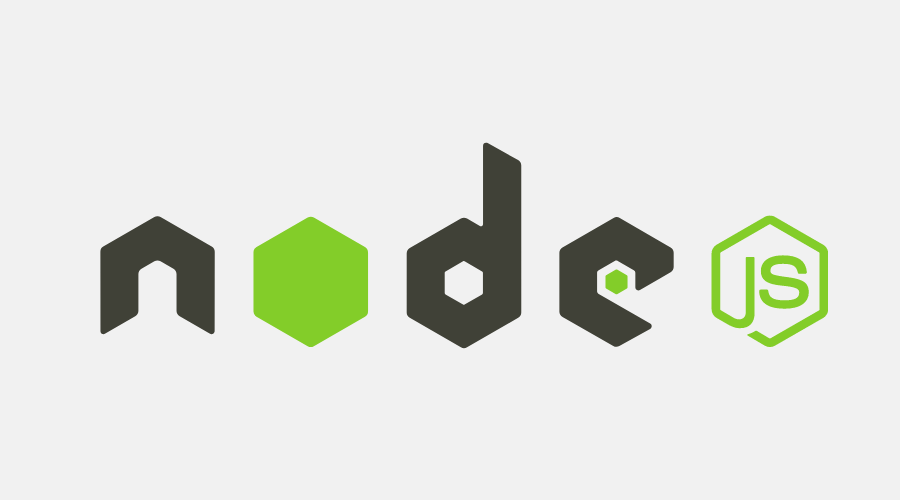
Now let’s look at some server-side JavaScript frameworks. The first name we should look at is Node.js.
Node.js is an open-source, cross-platform JavaScript runtime environment that executes JavaScript code outside a web browser. It allows developers to use JavaScript on the server side and it’s great for building fast, scalable network applications.
Lightweight and Efficient: Node.js uses an event-driven, non-blocking I/O model, which makes it ultra-flexible. It is built on Chrome’s JavaScript runtime (V8 Engine) and uses a single-threaded, non-blocking event loop for asynchronous I/O operations. This allows Node.js to handle many concurrent connections with high throughput and low latency.
Large Community and Ecosystem: Unlike some of the other names on today’s list, Node.js has a large community of developers contributing to the project and creating resources. The ecosystem around Node.js is solid and innovative enough to create solutions like Express.js. and the API documentation is good, with plenty of explanations and examples.
Easy to Learn: Node.js is entirely based on JavaScript’s concepts and syntaxes. Hence it is easier for JavaScript developers to learn Node.js quickly.
Boost for Real-time applications: Node.js is a perfect choice for developers to build real-time apps. The asynchronousness of Node.js with a single-threaded event loop is great for achieving concurrency, and Socket.io is a good solution for real-time use cases.
Scalability: Non-blocking I/O calls minimises the resources needed to achieve concurrency, and improves scalability.
A few areas of concern are:
Performance Lag with Heavy Computing: Node.js is not multi-threaded. It supports applications with high computation, but it may not be suitable when the heavy applications run longer.
Breaking Changes: Some Node.js releases bring breaking changes that may cause challenges for developers.
Deno

If we’re discussing Node.js, we have to discuss Deno too. This secured JavaScript runtime provides all-in-one tooling for developers, it uses TypeScript out of the box and it helps us deploy a Deno app with zero configurations and lesser codes.
Want a bit more info? Why sure…
OOTB TypeScript Support: With Node.js, you need to configure TypeScript yourself and it comes with multiple steps. With Deno, the support is native.
Distributed Package Options: With Deno, you can import packages from a URL like https://deno.land/x/dotenv@v3.2.0.
Browser API access: Another big advantage for developers who use Deno over NodeJS is the browser APIs you get. Whereas Node relies on packages like ‘node-fetch’, Deno allows you to use the ‘fetch’ API directly.
For all these benefits, however, Deno is still new and needs more attention from the developer communities. The ecosystem is really small as of now.
Conclusion
I hope you find this article insightful and that it’s provided plenty of insights as you get deeper into the guts of JavaScript.
However, this list certainly isn’t exhaustive. There are loads of other good frameworks out there, like Ember.js, Mithril, Aurelia, Polymer, and Backbone.js, which also deserves some exploration.
The bottom line is that you need to be very clear about your use cases and project criteria before you decide on a JavaScript framework. At the same time, you may not get everything from a single framework, so it’s worth thinking about the ecosystem and extensions too.
Happy coding!
This article was Originally Published on Bugfender.
Bugfenderis a log storage service for application developers. It collects everything happening in the application, even if it doesn’t crash, in order to reproduce and resolve bugs more effectively and provide better customer support. Get started with Bugfender from here.
Before We End...
Thanks for reading it. I hope it was insightful and helped you get familiar with many JavaScript frameworks. If you liked the article, please post likes and share it in your circles.
Let's connect. You can follow me on Hashnode, and I also share tips on Software Development, Content Creation, Open Source, and Career on these platforms.