
My favorite blogging tools to make you a productive blogger
Do you have a blog, or planning to start one? Here are some easy-to-use blogging tools to make you a productive & efficient blogger. Give them a try.
Blogging is a creative art. We need ideas, motivation, time, and skill to bring our thoughts to reality to present them to our readers. A set of the right tools help in quality writing, engaging content, grow us as productive writers. In this article, we will learn about a few tools that you may find helpful for blogging.
1. Notion
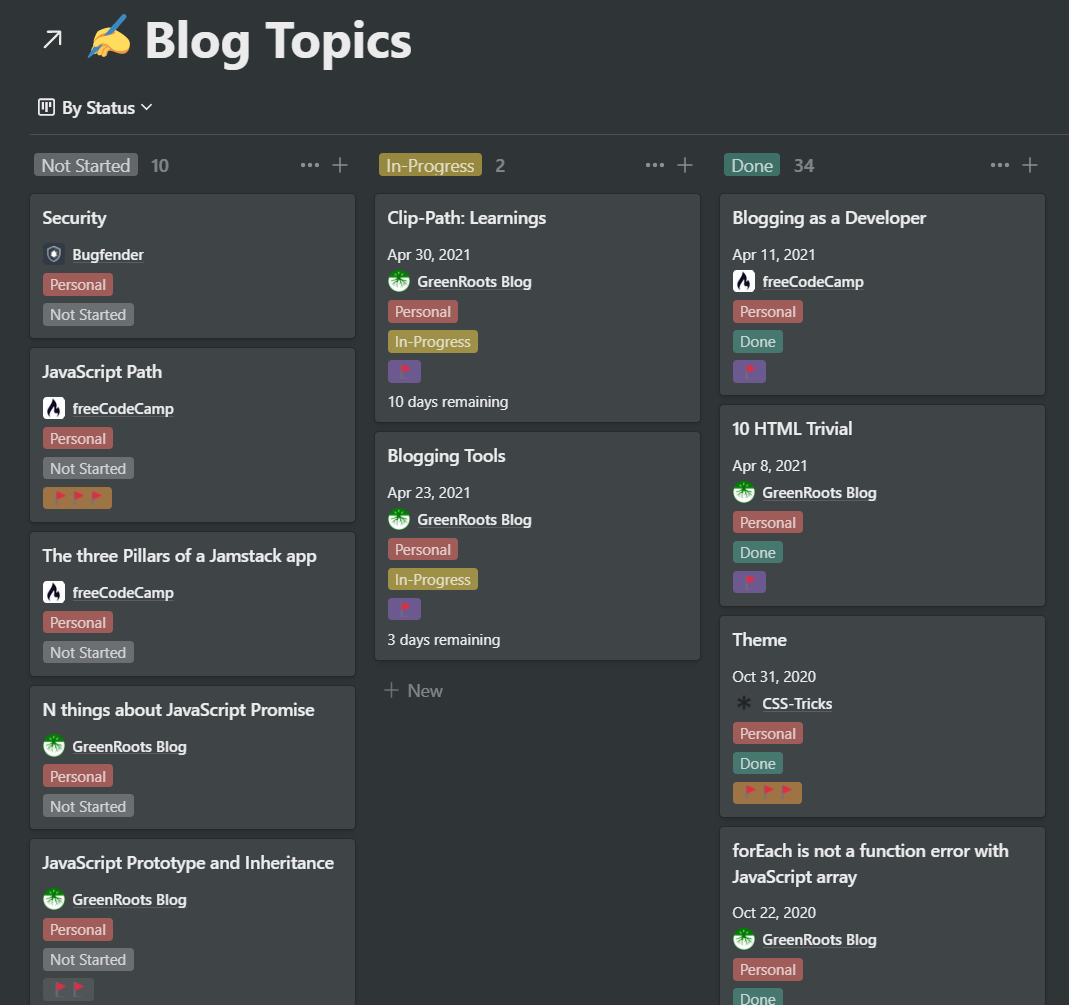
Notion is a task management productivity tool that helps you organize, prioritize, schedule your blog article ideas. You can use it for any other purposes as well. If you are planning to write for multiple publications, you may need a task planner like Notion. You may also need to collaborate with others to refine, prioritize the article. Notion app is a great choice.
Alternatively, you can also use Trello. It is simpler than Notion and may solve most of your primary use-cases. I had started using Trello and moved over to Notion a year back and loving it so far. The only downside of the Notion tool is, you may face a steep learning curve for achieving complex use-cases.
2. Canva
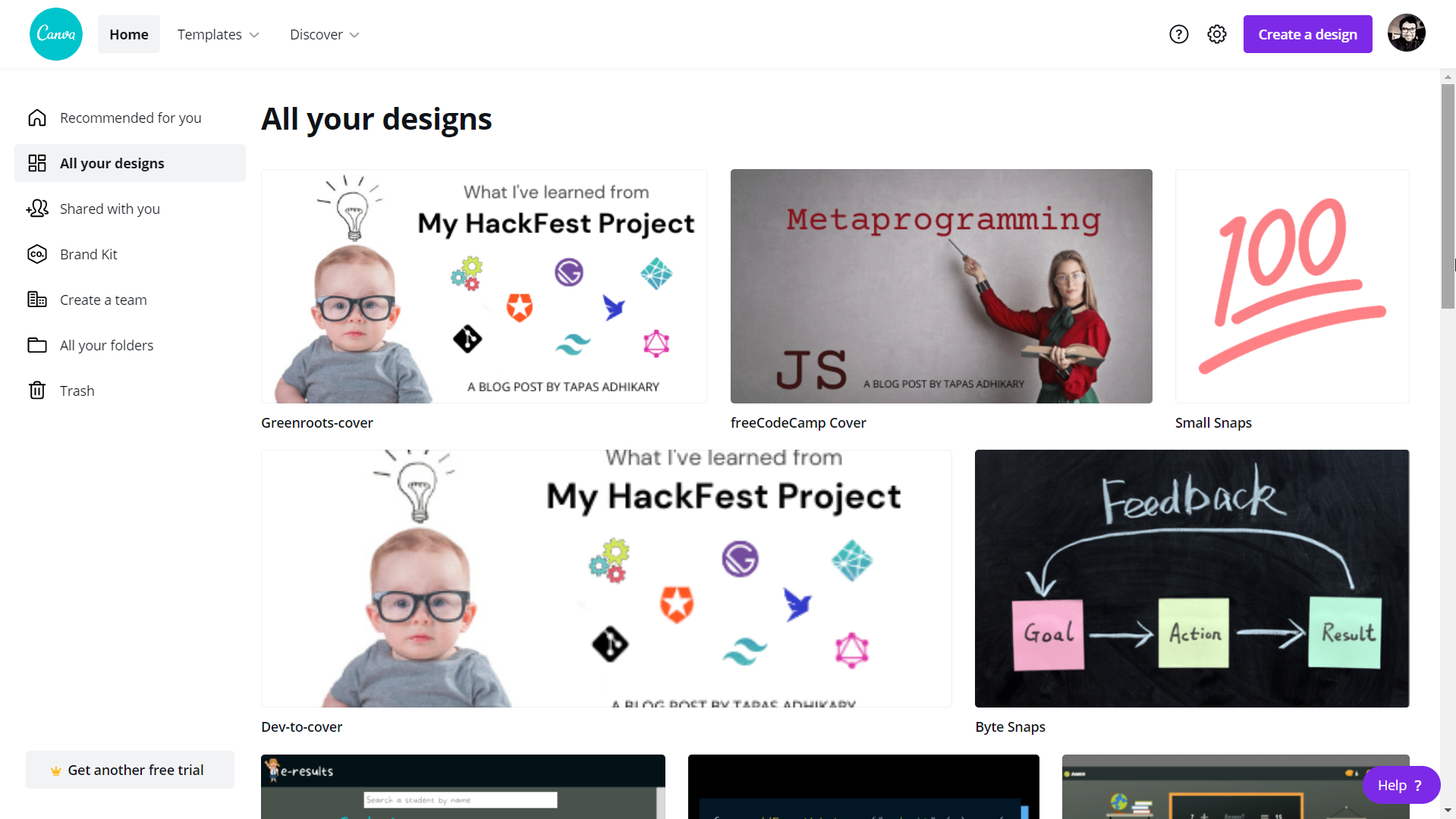
When it comes to creating some fantastic graphic designs, Canva is the first choice. The best part of Canva is, you do not need any prior experiences with graphic designing. It gets you started with many templates, images, elements, audios, videos, backgrounds, etc.
Canva also helps to bring out your creative juices for cover images, animated gifs, presentation videos. The free plan is generous enough for you to get the most out of it. You can also give a try to the free trial option before justifying the premium version purchase.
3. PixTeller
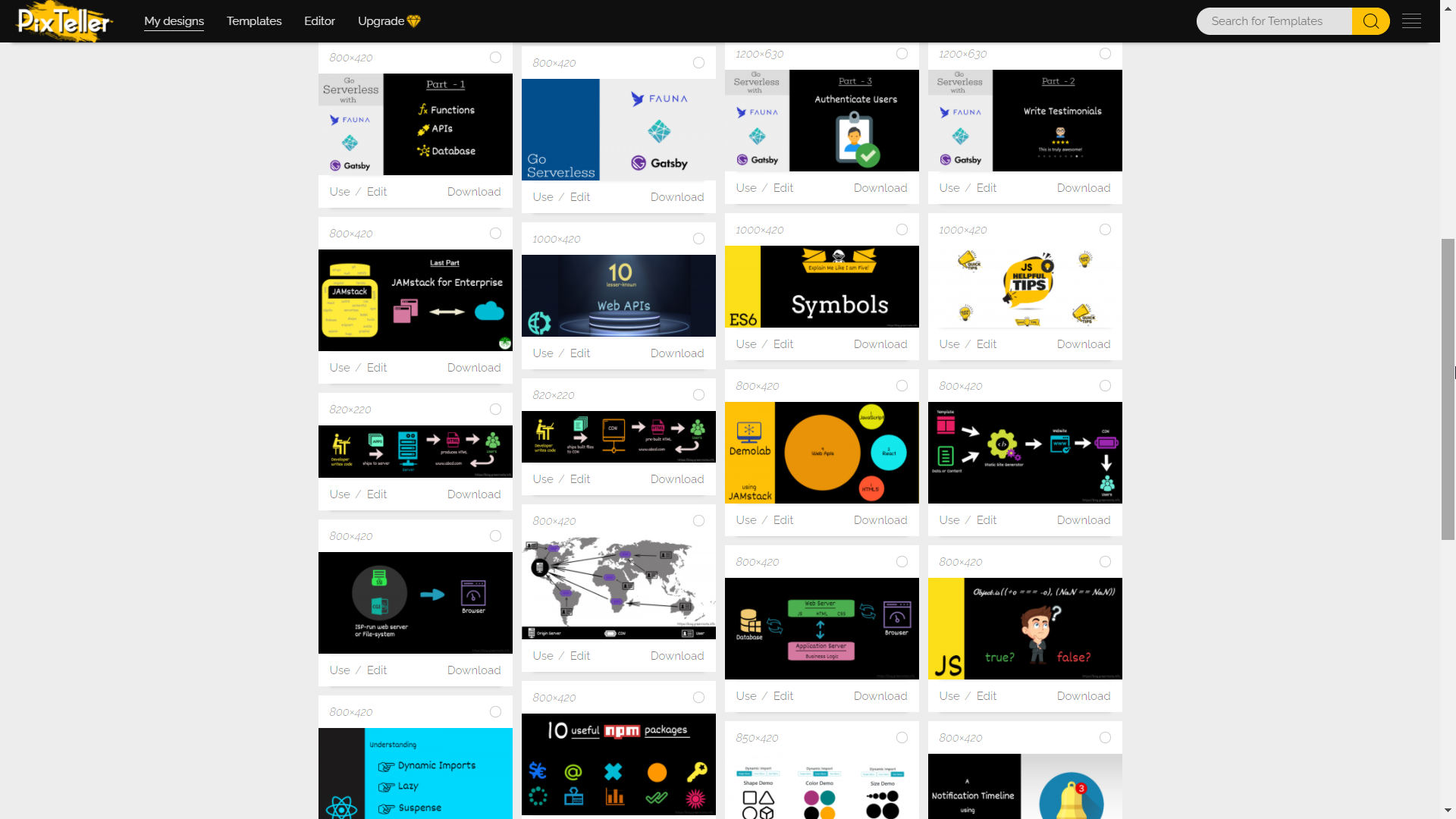
PixTeller is an excellent alternative to Canva for creating graphic designs. The premium plans are much cheaper than Canva, but functionalities and resources are limited. You may find it helpful when you try creating the graphics in Canva or PixTeller based on your needs.
4. Grammarly
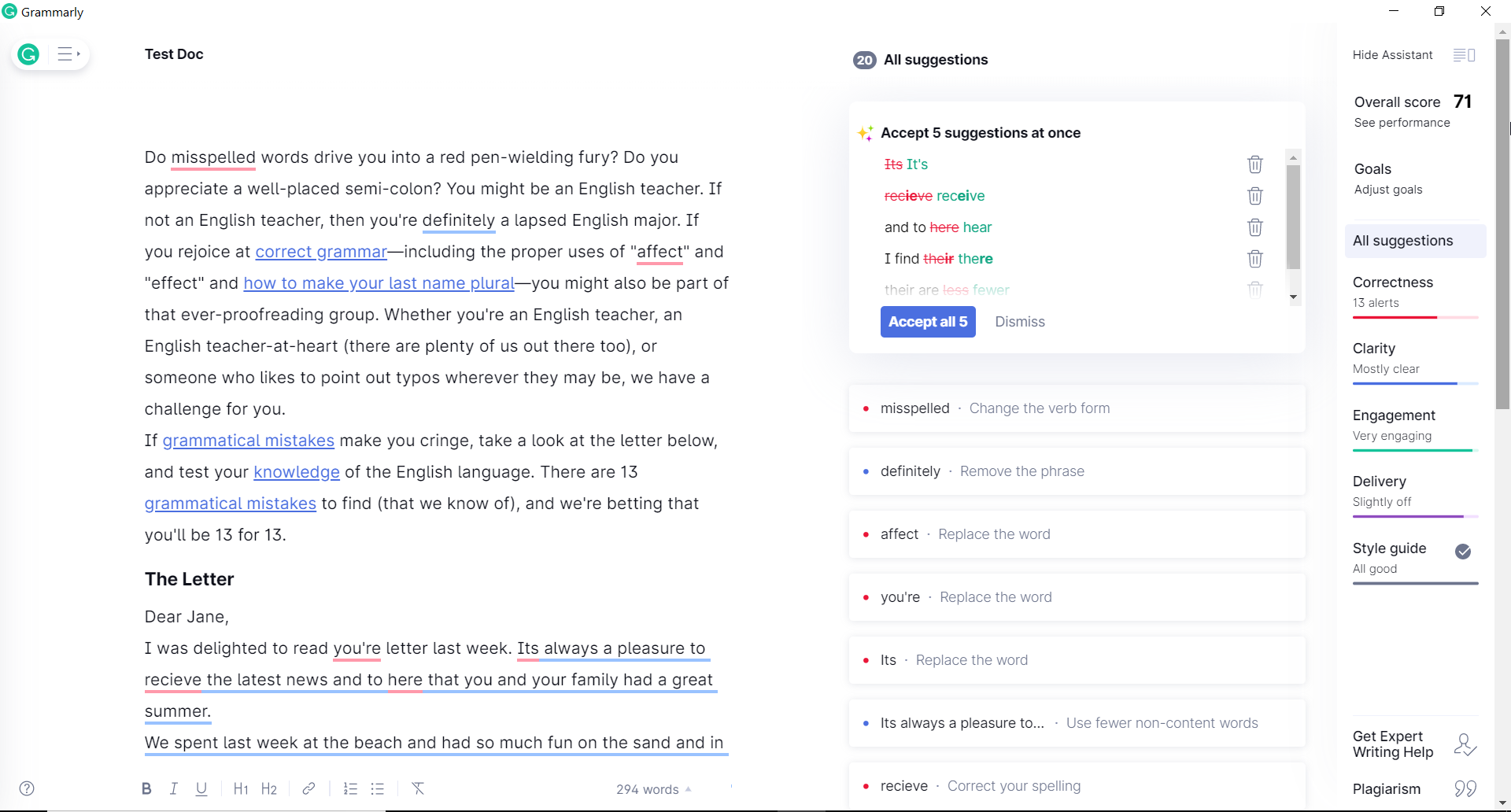
When it comes to blogging, the content is the king. It is ubiquitous to make grammatical mistakes when you write in English as a non-English speaking author. A tool like Grammarly is to help you with that. It provides you instant feedback for misspellings, punctuations, voices, statement fragments, re-write suggestions, many more.
Grammarly is available to use in many forms. You can install the desktop app, browser extension, mobile keyboard, also as a website. The free version of the tool is good to start with, but some great features like re-write suggestions are only available with the premium version.
5. Hemingway Editor
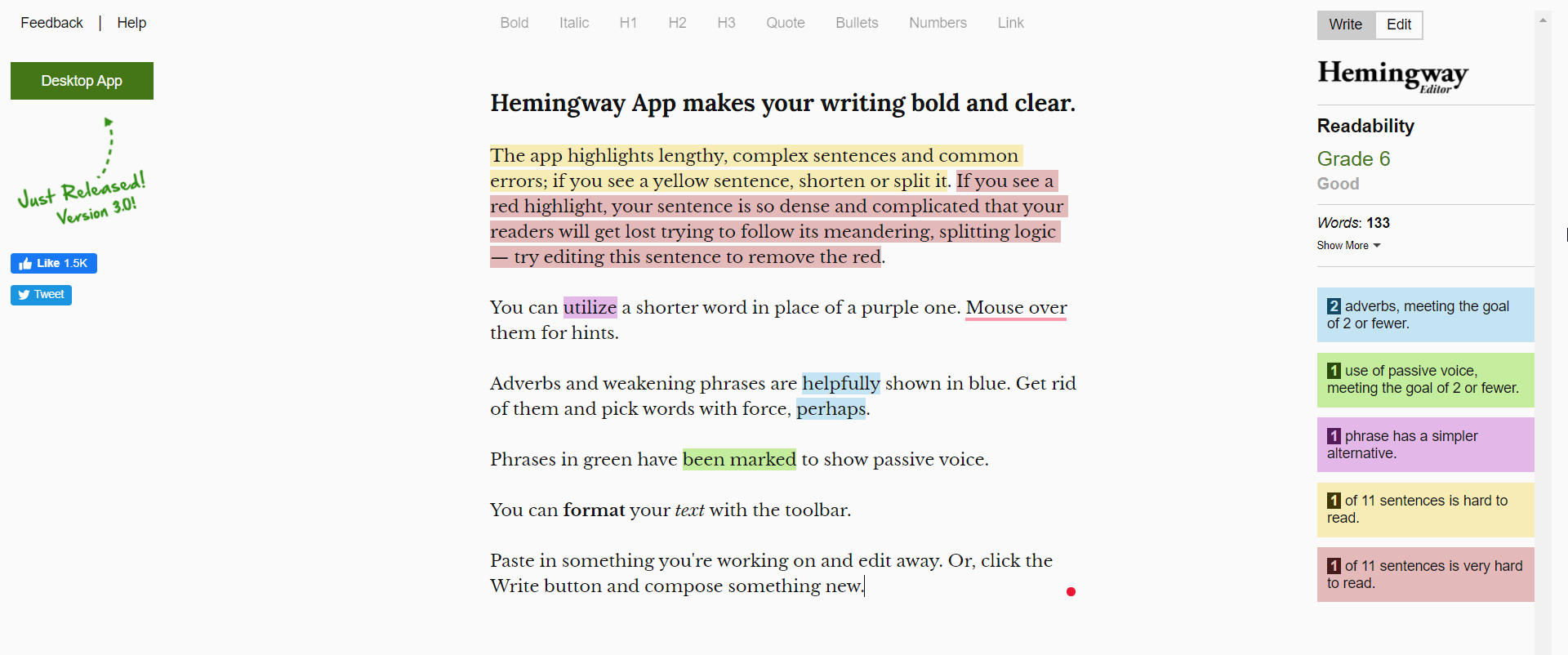
Hemmingway Editor(or App) is handy when it comes to,
- Using correct voices.
- Measuring difficulty of sentences.
- Usages of adverbs correctly.
- Usages of correct phrases.
- Usage of smaller and clear sentences.
You can use the combination of Grammarly and Hemmingway App. It is productive to use the Hemmingway Editor with the Grammarly extension installed.
6. ShareX
🔗 https://getsharex.com/downloads/
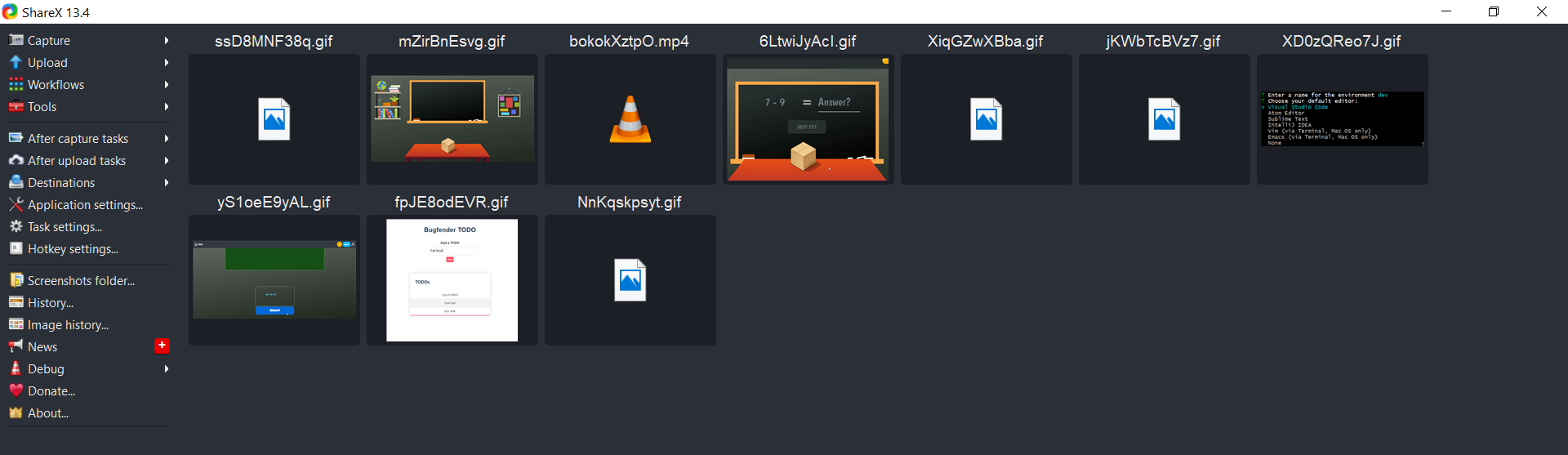
ShareX is an open-source productivity tool for taking screenshots, screen recording, file sharing. It is beneficial to take a screenshot or screen recording to use in the article. Greenshot is another lightweight screenshot capturing tool you may be interested in. However, it is available only for windows os.
7. OBS Studio
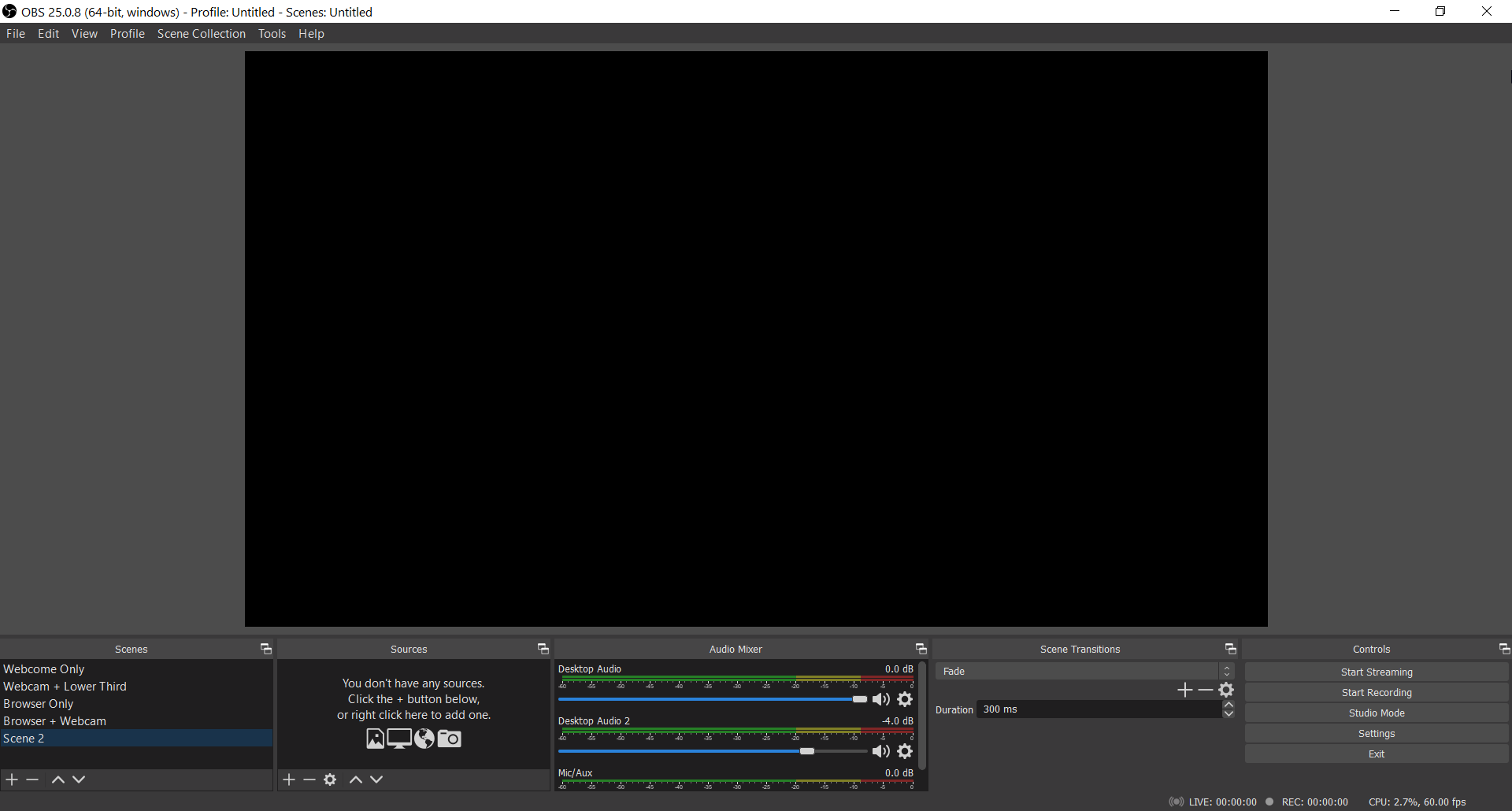
If you make YouTube videos or do live streaming, you may know about the OBS Studio already. You can create high-quality videos with lots of customizations using this tool. As a blogger, you may want to create a short demo, an introductory video, etc., to include in articles. Use OBS Studio for these needs.
8. SERP Snippet Generator
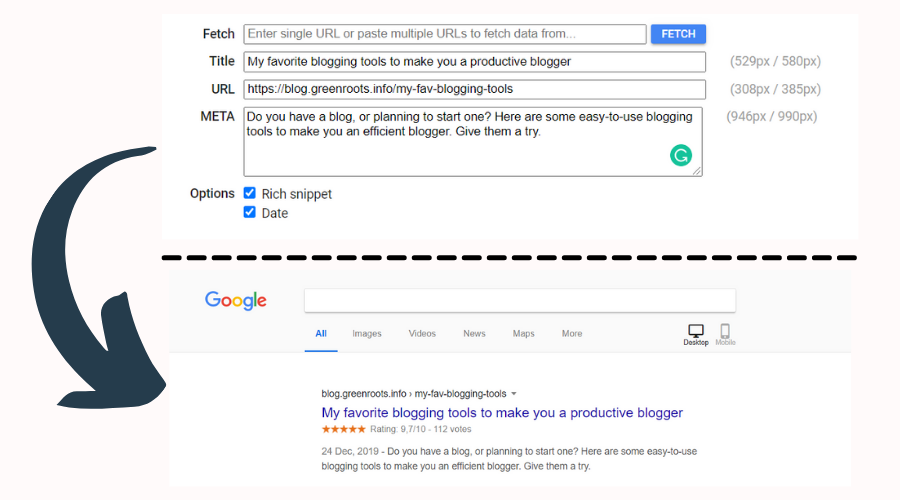
After you publish your articles, you want them to appear correctly and completely when a search engine lists them. Do you know, you can simulate the Search Engine Result Page(SERP) for your article before publishing? Yes, there are online tools for it, and one such free tool is https://serpsim.com/. You can adjust the article title, meta description, URL, etc., well before publishing the article.
9. GitHub
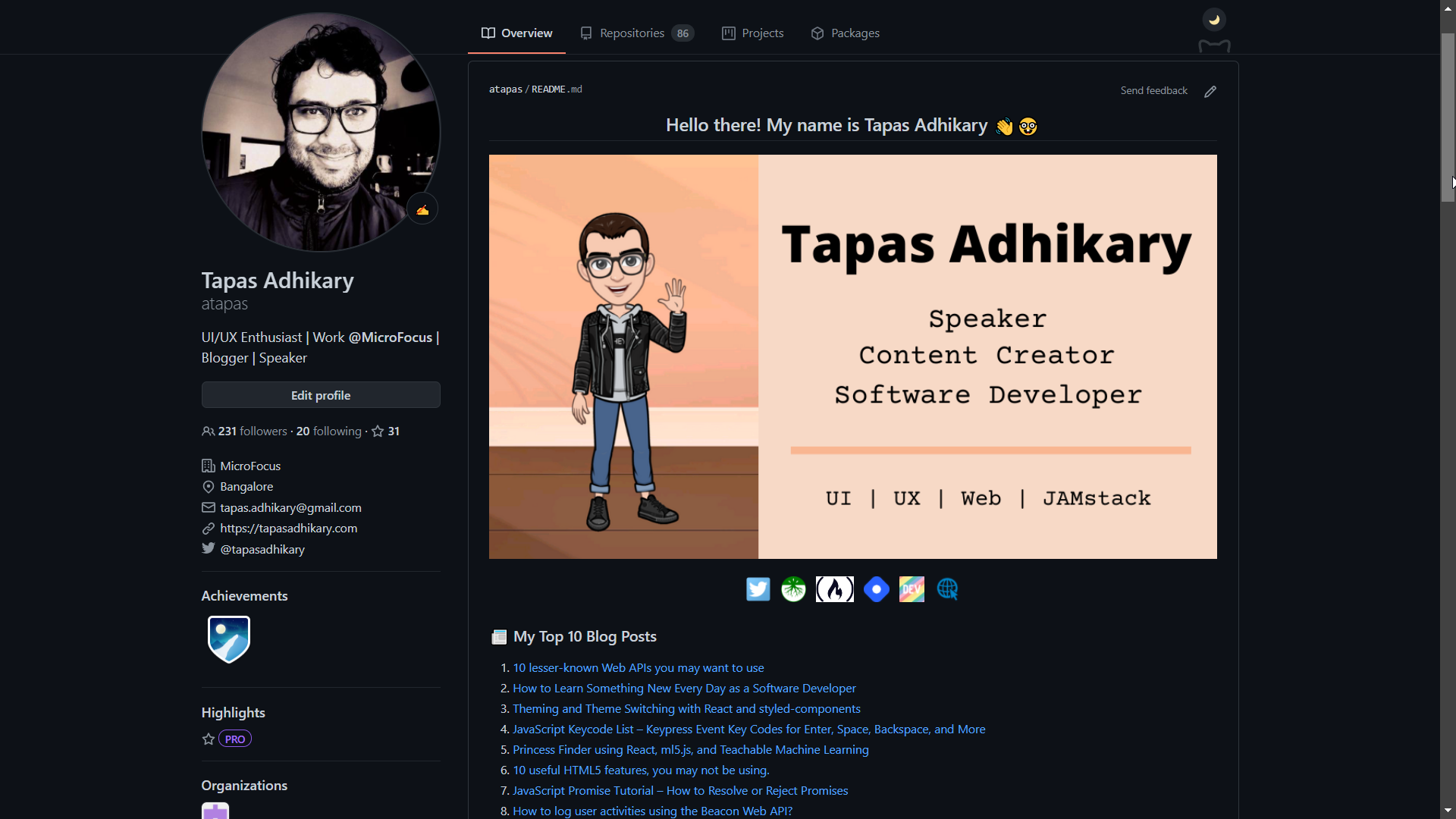
You must be thinking, how GitHub can be a blogging tool? Well, there are a couple of ways you can make use of it for your blog.
- As a technology blogger, you may have to provide examples, demo projects, etc., to support your article content. You can version control the examples, demo source code as the side projects in GitHub. It would be very informative to add links to the relevant GitHub projects from your article.
- Use
GitHubas an initial knowledge dump area. You may want to create a repository with one or more markdown files to capture notes of something you learn every day. These markdown files may turn into an excellent source for article ideas in the future.
10. Hashnode
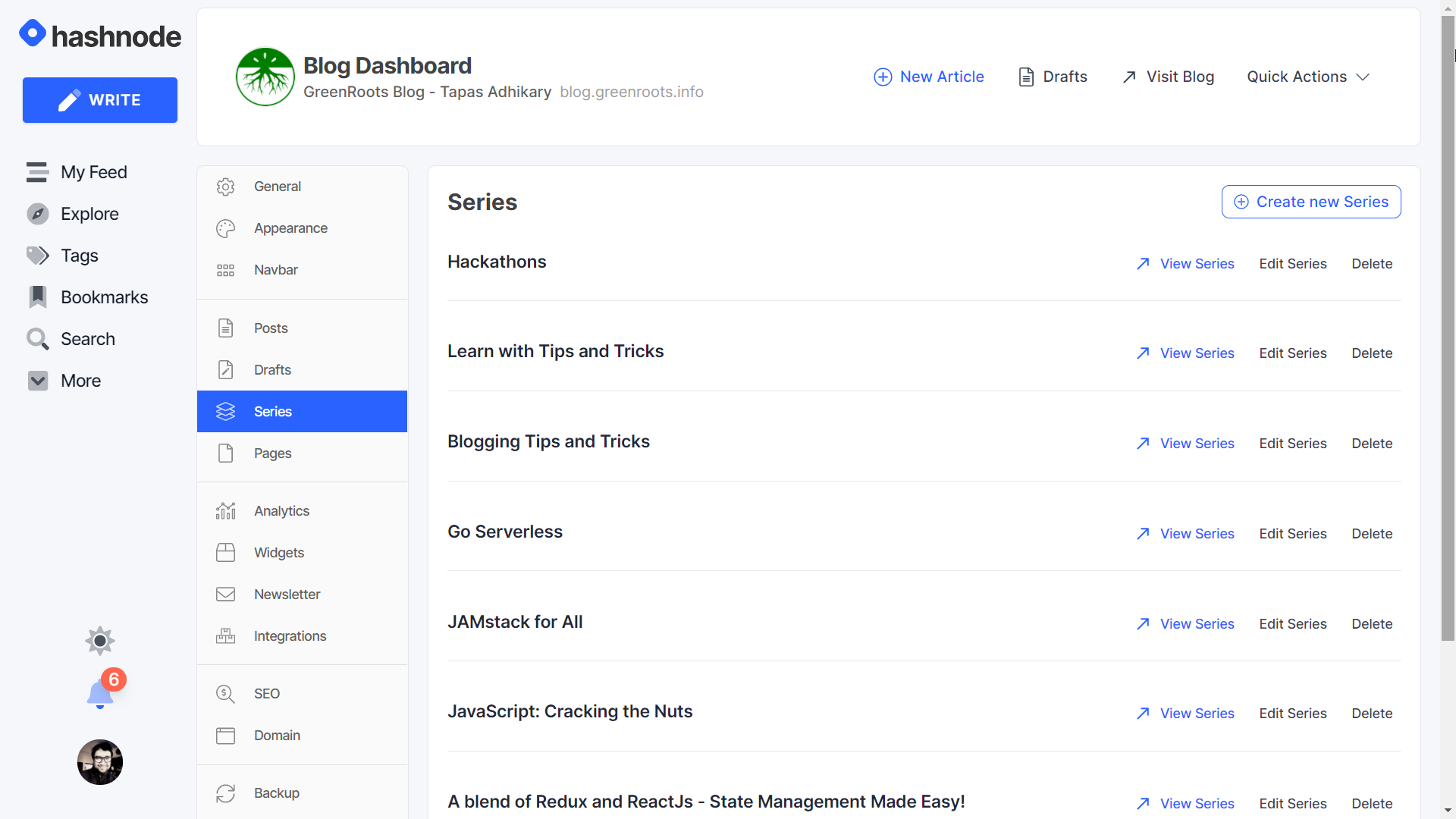
Hashnode as a blogging tool? Isn't it a blogging platform? Yes, right. It is a blogging platform that comes with a plethora of excellent utility tools. Once you on Hashnode, you have comprehensive support as a blogger. Here are some of the critical tools you may be missing elsewhere,
- A distraction-free rich draft editor for writing blogs.
- Free SEO managed by the Hashnode platform.
- Customize your blog's look and feel by writing custom CSS.
- You can group related articles in a series.
- Create other pages that enhance your blog.
- Newsletter
- Adding custom widgets.
- Analytics
- Many more.
If you are not using Hashnode yet for your blogging solution, it is worth a try.
That's all for now. Please feel free to share your favorite blogging tools in the comment section below. It would be great to learn from each other. If you are looking to learn more about the technical blogging basics, here is a read you may find helpful,
If you enjoyed this article or found it helpful, let's connect. You can find me on Twitter(@tapasadhikary) sharing thoughts, tips, and code practices. Please hit the Subscribe button at the top of the page to get an email notification on my latest posts.
You may also like,
