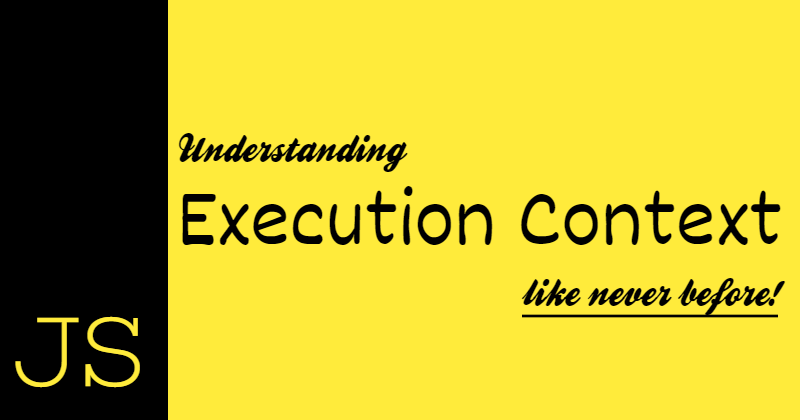
Understanding JavaScript Execution Context like never before
Introduction
Execution Context is the most fundamental part of JavaScript programming language. In this post, we will take an in-depth dive into this concept to find out and it is not only fundamental but straightforward to understand.
In many cases, the concept of Execution Context has been projected as an Advanced JavaScript Concept from the understanding and the complexity of the learning perspective. Yes, this may sound complex to one if not learned with proper examples in the correct sequence. Every beginner to JavaScript needs to understand why it is important to gain confidence in this fundamental concept.
This is the second post of JavaScript: Cracking the Nuts. If you haven't read the first post about JavaScript Interpreted or Compiled, please give it a try. I hope you enjoy reading it.
If you haven't read the previous post of the series yet, you can find it here: JavaScript Interpreted or Compiled? The Debate is Over.
Why is this concept Important?
Some study says, The human brain may be able to hold as much information in its memory as is contained on the entire Internet! But we shouldn't take that for granted, right? Hence a valid question could be, Why is this concept Important to Learn?
JavaScript's Execution Context is the base of understanding many other fundamental concepts correctly. Often we find lots of misunderstanding in each of the following concepts just because we misunderstood the fact behind Execution Context.
- Hoisting
- Scope
- Scope Chain
- Closure
- Event Loop
As a JavaScript Developer, once we develop a good understanding of these concepts, we enable ourselves to,
- 🐛 Introduce lesser bugs into the Source Code.
- 👩🏫 Become a boss in doing great Code Reviews.
- 👀 Great eyes for Debugging.
- 🏭 Easier ways to tackle Production Issues.
Do not be Overwhelmed
A word of encouragement, Don't be Overwhelmed if you are new to this.
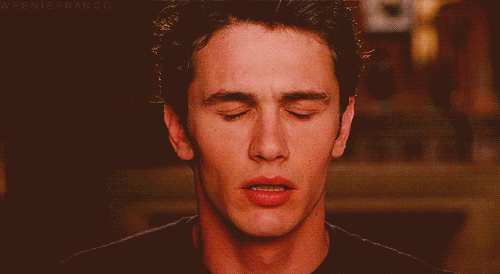 Taken from https://giphy.com/
Taken from https://giphy.com/
Most of the programming languages are full of heavy Jargons that could be discouraging. The underlying concepts behind those Heavy Words are mostly straightforward and easy to grasp. Here are a few that are useful for this post:
- Parser: Parser or Syntax Parser is a program to read your code line-by-line and understand how it fits the grammar defined by the Programming Language and what it is expecting to do. As you have seen in my previous post, the JavaScript Syntax Parser takes the array of tokens and create an Abstract Syntax Tree(AST) so that it can be processed further to create executable code.
Lexical Environment: The word
Lexicalmeans related to something. Lexical Environment means how and where your code is physically placed. Let's take this piece of code as an example,function sayName() { var name = 'someName'; console.log('The name is, ', name); }In the code above, the variable
nameis lexically inside the functionsayName. Now, this is important to note, and your program doesn't run as-is on the Computer. It has to be translated by the Compiler. Hence the compiler has to know and map what is lexically sitting where correctly. It needs to be meaningful and valid as well.Please note; usually, there will be many
Lexical Environmentsin your code. But all the environments will not be executed at once. We will see that shortly.Context: The best way to visualize the word
Contextis, think of a circle(or Wrapper) surrounding the topic of your interest(or the 'Context of' what we are discussing). Context is a set of circumstances or facts that surround a particular event, situation, etc.Execution Context: It means the code currently running and everything surrounding it helps run it. There can be lots of
Lexical Environmentavailable but, the one Currently running is managed by the Execution Context.Here is a pictorial demonstration to explain the same,
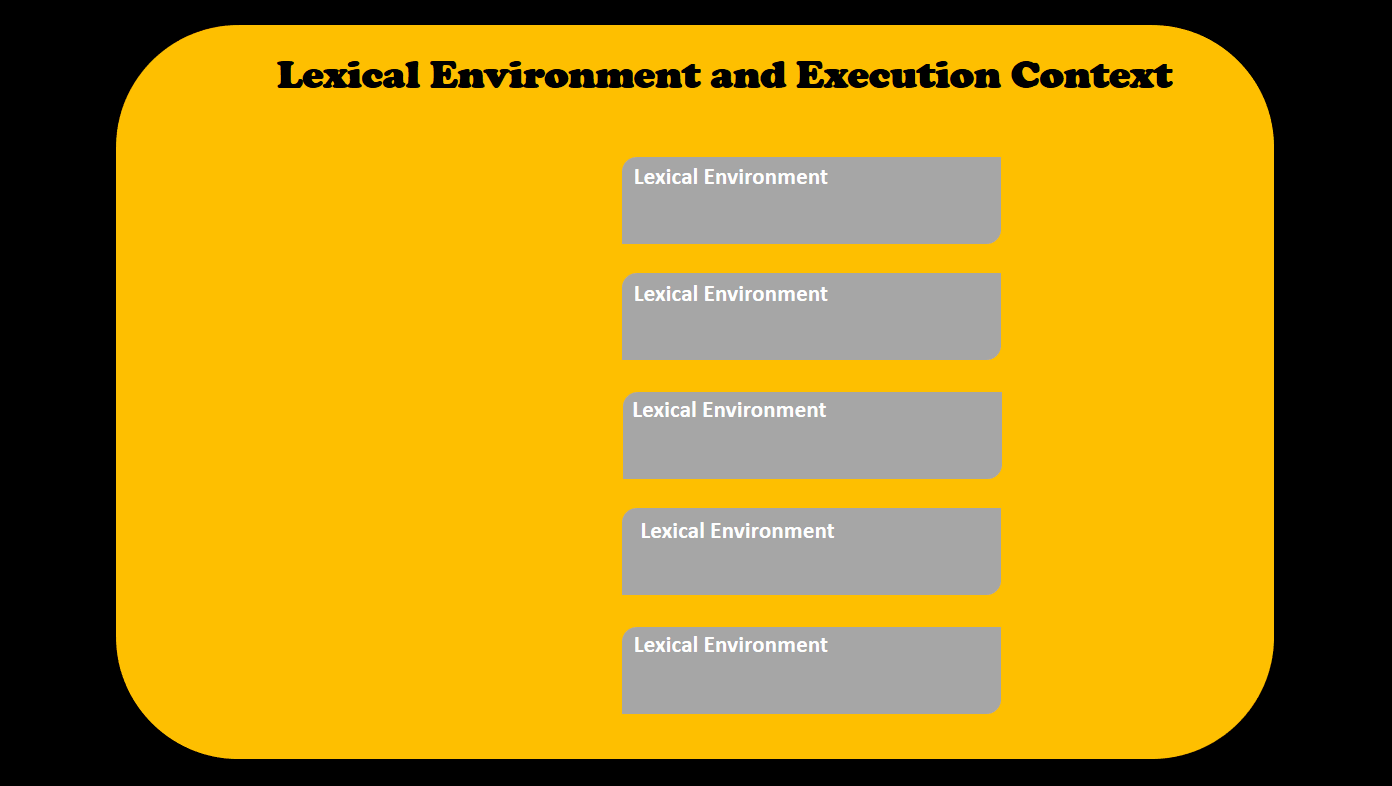 Lexical Environment vs. Execution Context
Lexical Environment vs. Execution Context
Execution Context
As Software Developers, we like(or wish) to write code so that it looks less complicated, can be maintained easily, and follows some practices, standards, etc. With the same analogy, the Execution Context allows the JavaScript engine to maintain the code better and manage the complexities.
Whenever a code is run in JavaScript, it runs within the Execution Context, which is a combination of your code plus, all that we have seen here (Tokenizing, Parsing, Code Generation, etc.) done by the JavaScript Engine.
Global Execution Context(GEC)
Whenever a JavaScript Code first runs, it creates something called Global Execution Context(GEC). Even when you do not have a single line of code in a .js file and load it, you will have the Global Execution Context created.
What does the word Global mean here? Anything and Everything Outside a Function is Global.
Global Execution Context is also called the base execution context. It creates two special things for you,
- A global object called window for the browser. If you use JavaScript at the server side, say, NodeJs, it won't be the window object.
- A global variable called this.
Let us understand Global Execution Context with a couple of examples,
Loading an Empty Script
For the sake of simplicity, lets take an empty JavaScript file called, index.js and import it in a html file called, index.html like this,
<html>
<head>
<script src="index.js" />
</head>
<body>
I have loaded an empty Script
</body>
</html>
Once you load this HTML on the browser, there will not be any JavaScript code loaded and executed. If you open the debugger console(F12 for Chrome) and type this, you will see something called this created for you already.
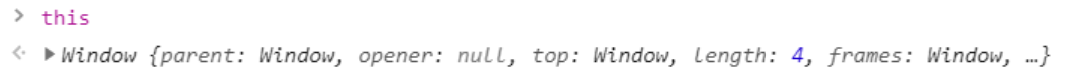
You can also try typing Window, this time you will have the window object value printed,

Have you noticed, the window object and the this variable both are equal in the Global Execution Context? Try this to confirm,

A Global Execution Context, when it is created without any JavaScript code, can be visualized as,
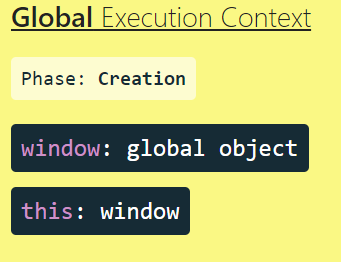 Created using https://tylermcginnis.com/javascript-visualizer/
Created using https://tylermcginnis.com/javascript-visualizer/
With Variables and Functions
Let us add some code to the JavaScript file now. We have added a variable called name and initialized it with the value Tom. We have added a function called sayName(), that logs the name.
var name = 'Tom';
function sayName() {
console.log(this.name);
}
What do you think will happen to the Global Execution Context now? Let us see it in the following pictorial demonstration first, and then the explanation follows.
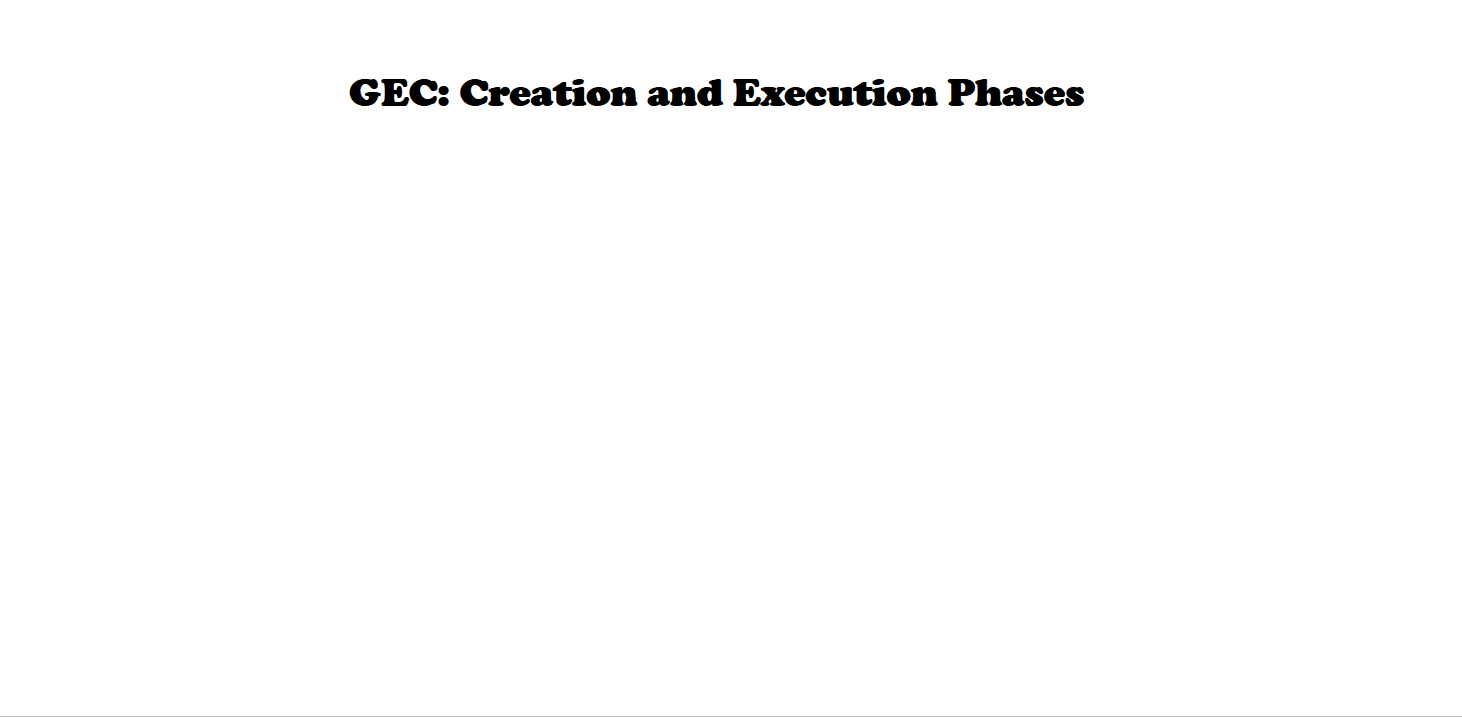 Global Execution Context Phases
Global Execution Context Phases
- There are two phases created in Global Execution Context, i.e., Creation and Execution phases.
- Creation Phase:
- In this phase, two special things get created, i.e., a global object
windowfor browser and a variable called, this. - Memory gets allocated for the variable
nameand the functionsayName(). - The variable
namegets initialized by a special value calledundefined. The functionsayName()gets placed directly into the memory. We will see more about it in the upcoming post about another concept called,hoisting.
- In this phase, two special things get created, i.e., a global object
- Execution Phase:
- In this phase, the actual code execution starts. For the example above, the only thing to happen is to assign the value Tom to the variable name. Please note, we do not invoke the function sayName() though we have defined it. Hence this function will not get executed. We will learn about the Function Execution in the next section.
Function Execution Context(FEC)
A Function Execution Context gets created when a function is invoked.
Let us see the following example to understand this concept. In this example, we have a global variable called name, which is assigned a value Tom. We have a function called tom(), which logs the name. At last, we invoke the function tom().
var name = 'Tom';
function tom() {
console.log(this.name + ' Runs');
}
// Invoke the function tom()
tom();
See the following demonstration to understand the Function Execution Context and Global Execution Context together.
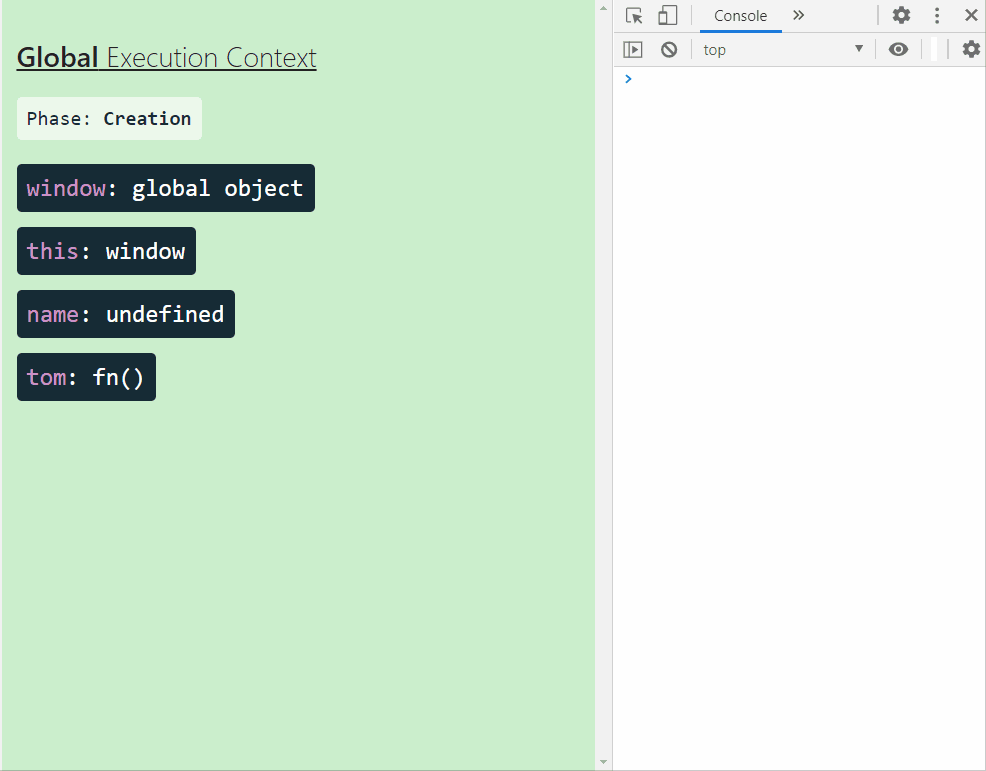 Created using https://tylermcginnis.com/javascript-visualizer/
Created using https://tylermcginnis.com/javascript-visualizer/
- As we have seen above, Global Execution Context's Creation phase creates the window object, this variable, and the memory for the variable and the function. The variable gets initialized with a special value called undefined. The Execution phase assigns the value to the variable and invokes the function. Next, the Function Execution Context gets created.
- The Function Execution Context goes through the same phases, Creation and Execution. An important point to note, the Function Execution Context has access to a special variable called arguments, which is the arguments passed to the function while invoking it. In our example, we do not pass any arguments. Hence the length is 0.
- A function can invoke another function, and it can invoke another, and so on. For each of the function invocations, there will be a Function Execution Context created. We will see this concept in detail with the upcoming post on Scope.
So, what are the differences between Global and Function Execution Context?
| Global Execution Context | Function Execution Context |
| Creates a Global object. | Doesn't create the global object. It creates an argument object. |
| Create an object called, this | By default, this points to the Window object(There are lots more to it, we will see in future posts). |
| Setup memory space for variables and functions defined globally | Setup memory space for variables and functions defined within the function. |
| Assign variable declaration a default value of undefined while placing any function declaration in memory | Assign variable declaration a default value of undefined while placing any function declaration in memory. Additionally, the function execution context creates its own Execution Stack. |
Conclusion
The Global and Function execution Context and the phases(Create and Execute) are important concepts to get familiar with. This will help in understanding Scope, Asynchronous Functions, Closure, Hoisting, etc., with ease. We will see each of the concepts in detail in the upcoming post of the series.
If you are new to the execution context concept, use the JavaScript Visualizer Tool side-by-side while learning this concept. Write small functions, user-defined variables, execute functions, and see how the tool takes it through various phases of the execution contexts.
I hope you find the article useful. Please Like/Share so that it reaches others as well. If you enjoyed this article or found it helpful, let's connect. You can find me on Twitter(@tapasadhikary) sharing thoughts, tips, and code practices.
To get e-mail notification on my latest posts, please subscribe to my blog by hitting the Subscribe button at the top of the page.
This story has been translated into Russian as well and published here.
In the next post of the series, I'll be explaining another fundamental concept called Hoisting. Stay Tuned.